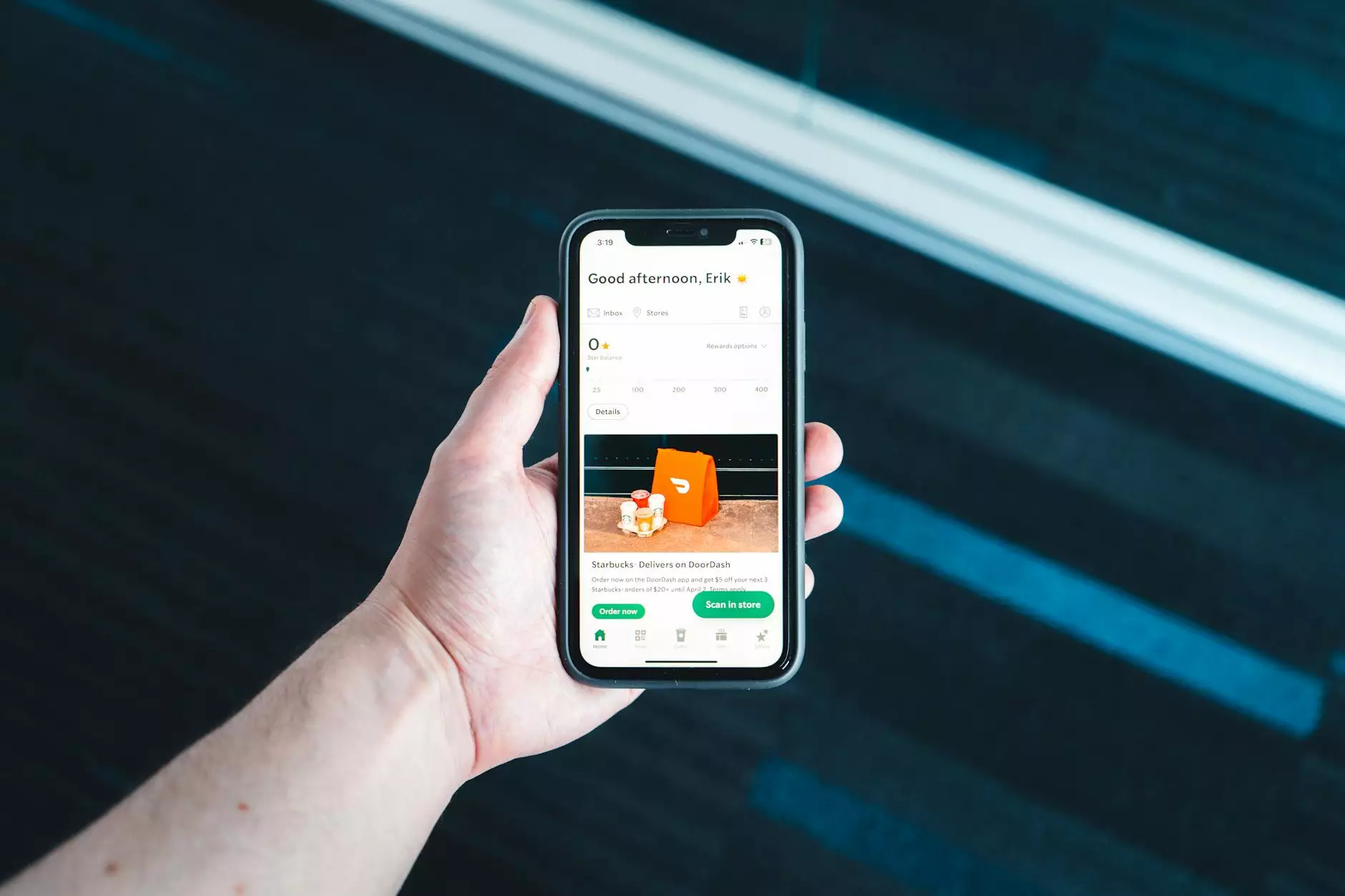Understanding RDP Protocol Security: Best Practices for IT Services

The Remote Desktop Protocol (RDP) has become a cornerstone of modern IT services, allowing users to connect to computers from virtually anywhere. While the convenience of remote access is undeniable, RDP protocol security must be a top priority for any organization. This article explores the essential aspects of securing RDP connections, the risks involved, and practical strategies to protect your business's assets.
What is RDP and Why is Security Important?
The Remote Desktop Protocol, developed by Microsoft, provides a graphical interface for users to connect to another computer over a network connection. RDP is commonly used for administration, technical support, and remote work scenarios. However, due to its popularity, it has also attracted numerous threats.
RDP protocol security is crucial because:
- Cyber Threats: With increased remote work and reliance on digital systems, cyber attackers exploit vulnerabilities in RDP for unauthorized access.
- Data Protection: Organizations must safeguard sensitive data from potential breaches and theft.
- Regulatory Compliance: Many industries are subject to regulations requiring strict security measures to protect customer information.
Common Vulnerabilities in RDP
Understanding the vulnerabilities associated with RDP is the first step toward enhancing RDP protocol security:
1. Weak Passwords
Weak passwords make RDP connections an easy target for attackers. Simple or default passwords can be quickly guessed or cracked using brute-force techniques.
2. Outdated Software
Running outdated versions of Windows or RDP software can expose systems to known exploits, making it imperative to keep all software up-to-date.
3. Lack of Network Level Authentication (NLA)
Not using NLA can leave systems vulnerable as it allows unauthenticated users to initiate RDP sessions.
4. Unencrypted Connections
If RDP connections are not encrypted, data transmitted can be intercepted by malicious actors, leading to potential data leaks and breaches.
5. Inadequate Firewall Configurations
Failure to properly configure firewalls can leave RDP ports exposed, making them accessible from the internet and susceptible to attacks.
Best Practices for RDP Protocol Security
Securing RDP requires implementing a combination of practices that can dramatically reduce risks:
1. Strong Password Policies
Implement strong password policies that enforce:
- Complexity: Use a mix of letters, numbers, and special characters.
- Length: Passwords should be at least 12 characters long.
- Regular Changes: Encourage periodic password changes.
2. Enable Network Level Authentication (NLA)
Enabling NLA requires users to authenticate themselves before establishing a session, significantly increasing security by preventing unauthorized access.
3. Regular Updates and Patching
It is critical to keep your operating system and RDP client up to date. Regularly applying patches ensures that known vulnerabilities are not exploited by malicious actors.
4. Use Strong Encryption
Implement SSL/TLS encryption for RDP sessions to secure data during transmission. This prevents eavesdropping and man-in-the-middle attacks.
5. Limit RDP Access
Restrict RDP access to specific IP addresses or ranges using firewall rules. This creates an additional layer of protection by limiting who can even attempt to connect to your systems.
6. Utilize Two-Factor Authentication (2FA)
Implementing 2FA adds an extra layer of security by requiring users to provide two forms of identification before accessing systems. This can include:
- Something they know (password)
- Something they have (authentication app or hardware token)
7. Monitor and Audit RDP Logs
Regularly monitor and audit RDP logs for unusual or unauthorized access attempts. This can help in identifying potential vulnerabilities and responding swiftly to any security incidents.
8. Implement a VPN
Use a Virtual Private Network (VPN) to provide a secure connection to your network before initiating RDP. This method adds a significant layer of security to remote sessions.
The Role of IT Services in Ensuring RDP Security
IT service providers play a crucial role in maintaining RDP protocol security. They offer expertise in implementing the aforementioned best practices and can significantly enhance an organization’s security posture. Key responsibilities include:
- Security Audits: Conducting regular security audits to identify vulnerabilities in RDP and other remote access technologies.
- Incident Response: Preparingincident response plans in case of a breach or attack.
- User Training: Educating employees on security practices and phishing awareness is essential for maintaining a secure environment.
Conclusion: Prioritizing RDP Protocol Security for Future Success
In an increasingly digital world, ensuring robust RDP protocol security is non-negotiable. By implementing strong security measures, organizations can protect their valuable data and provide a secure environment for their remote workforce. As cyber threats evolve, continuous monitoring and adapting to new security challenges will be essential for IT services, software development, and computer repair sectors. Investing in these strategies not only mitigates risks but enhances the overall effectiveness and reputation of businesses like rds-tools.com, reinforcing trust with clients and stakeholders alike.