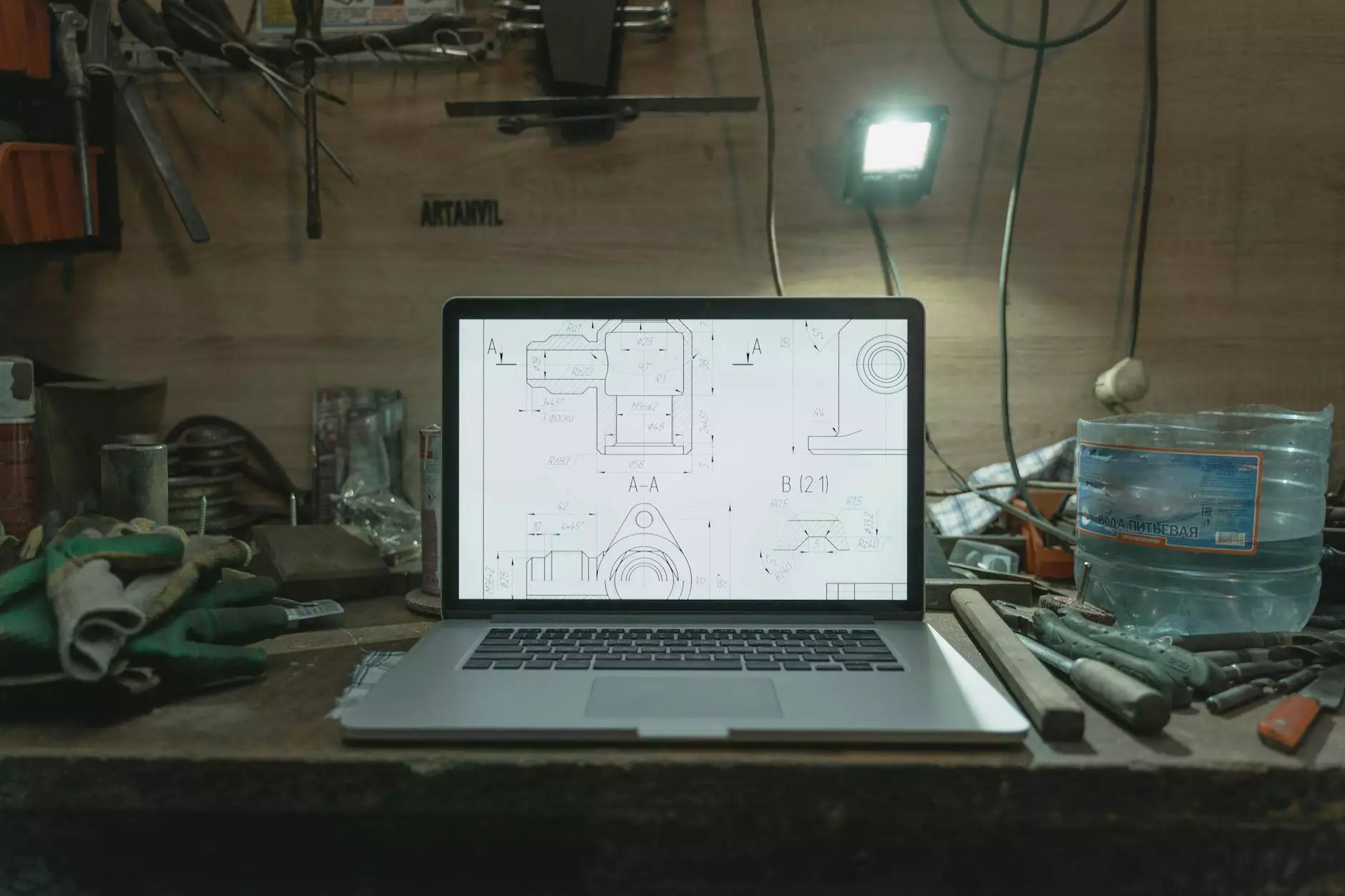The Importance of Mobile App Wireframes in Software Development

In today's digital age, the demand for mobile applications is growing exponentially. With over 2.8 billion apps available globally, businesses must focus on creating applications that provide an exceptional user experience (UX) to stand out. One of the most effective ways to ensure a successful app design is through the creation of a mobile app wireframe. This article delves into the significance of mobile app wireframes in software development, exploring their benefits, methodologies, and best practices.
What is a Mobile App Wireframe?
A mobile app wireframe is essentially a visual representation of a mobile application’s layout and functional elements. It serves as a blueprint for designers and developers, outlining the app’s structure and helping to visualize essential features before the actual development begins. Wireframes can be low-fidelity or high-fidelity, depending on the detail and fidelity of representation. They provide a fundamental framework to visualize the user interface and enhance the overall design process.
Benefits of Using Mobile App Wireframes
Wireframes are invaluable in the app development process. Below are several key benefits:
- Clarifies Vision: Wireframes help articulate your ideas, ensuring all stakeholders understand the app's vision.
- Enhances User Experience: By mapping out the user flow, wireframes facilitate the identification of usability issues early in the design process.
- Saves Time & Cost: Early detection of design flaws means less time and resources are wasted on revisions during later stages of development.
- Facilitates Collaboration: Wireframes serve as effective communication tools among team members, bridging the gap between designers, developers, and clients.
- Focuses on Functionality: They allow teams to concentrate on the app’s functionality rather than aesthetics initially, which is crucial for developing a seamless user experience.
Creating Effective Mobile App Wireframes
The process of creating a mobile app wireframe involves several steps that ensure its effectiveness. Here’s a detailed look at these steps:
1. Understanding User Needs
Before designing a wireframe, it's critical to understand your target audience. Conduct user research to gather insights regarding their preferences, pain points, and behaviors. Developing user personas can significantly aid in representing the users effectively throughout the design process.
2. Setting Clear Objectives
Define what you want to achieve with your mobile app. Identify essential goals and functionalities that the app must fulfill, aligning them with user needs. Clear objectives will guide the design of the wireframe.
3. Sketching Out Ideas
Start with low-fidelity sketches to brainstorm ideas. These initial sketches can be done on paper or using digital tools. The aim here is to focus on layout and functionality without getting caught up in colors or visual design.
4. Creating the Wireframe
Transition to creating a more polished wireframe once you have the basic sketches. Utilize wireframing tools such as Sketch, Figma, or Adobe XD. Make sure to include:
- Navigation: Clearly layout how users will navigate through the app.
- Content Placement: Determine where text, images, buttons, and other elements will be placed.
- Interaction Elements: Highlight features like buttons and forms that support user interaction.
5. Reviewing & Refining
After creating the wireframe, share it with stakeholders for feedback. Gather constructive criticism and make necessary adjustments. Iteration is key; a wireframe typically undergoes multiple revisions before finalization.
Types of Wireframes in Mobile App Design
Wireframes can vary significantly in terms of fidelity. Here are the main types:
- Low-Fidelity Wireframes: These are basic, often hand-drawn sketches that provide a general layout without much detail. They are quick to create and are useful for early brainstorming sessions.
- Mid-Fidelity Wireframes: These wireframes include more detail than low-fidelity wireframes but still lack color and graphical elements. They typically use grayscale and are more refined, allowing for better usability testing.
- High-Fidelity Wireframes: These wireframes are nearly identical to the final product, incorporating precise information, graphical elements, and actual text. They are crucial for final validation before development begins.
Best Practices for Wireframing
To create effective mobile app wireframes, consider the following best practices:
- Stay Consistent: Use consistent design elements throughout the wireframe to help users familiarize themselves with navigation and interactions.
- Prioritize User Experience: The wireframe should focus on creating a seamless user experience. Understanding the user journey is vital; ensure that users can navigate through the app intuitively.
- Use Annotations: Incorporate annotations within your wireframes to explain functionalities and behaviors of different elements. This aids in clear communication with developers and stakeholders.
- Limit Distractions: Avoid adding colors or fancy graphics in early wireframes. This can divert attention away from the layout and functionality.
- Iterate Based on Feedback: Be open to revising and improving your wireframe based on user testing and stakeholder feedback. Continuous improvement is essential to a successful app.
Wireframe Tools for Mobile App Design
Several tools can aid in creating mobile app wireframes, each offering various features and benefits. Here are some popular options:
- Balsamiq Mockups: A user-friendly tool ideal for creating low-fidelity wireframes quickly.
- Sketch: A powerful vector design tool with features tailored for UI/UX design, great for both wireframing and prototyping.
- Figma: A collaborative interface design tool that allows real-time collaboration, making it excellent for team-oriented projects.
- Adobe XD: Part of the Adobe Creative Cloud, this tool offers comprehensive design, wireframing, and prototyping capabilities.
- Axure RP: A more advanced tool for creating dynamic, high-fidelity wireframes that simulate application interactions.
Common Mistakes to Avoid in Wireframing
While wireframing is a crucial step in app development, several common pitfalls can hinder progress:
- Neglecting User Research: Failing to conduct user research can lead to wireframes that do not address the target audience's needs.
- Overcomplicating the Design: Wireframes should be simple and straightforward; avoid overcrowding them with unnecessary elements.
- Ignoring Feedback: Feedback is essential. Ignoring it can result in a flawed final product.
- Delaying Testing: Testing wireframes early in the process helps identify issues before they escalate, saving time and resources.
- Focusing on Aesthetics Too Soon: Aesthetic considerations should come after wireframing. Prioritize functionality first.
The Role of Wireframes in the Software Development Lifecycle
Wireframing plays an essential role in the overall software development lifecycle. By integrating wireframes into the design phase, teams can ensure that they have a clear direction before jumping into development. The wireframe acts as a reference point throughout the project, allowing for adjustments as needed while keeping the end user in focus.
Conclusion
In conclusion, mobile app wireframes are a cornerstone of successful app development. They foster collaboration, clarify designs, and enhance user experience. By following the outlined steps and best practices, businesses can develop wireframes that not only meet user expectations but exceed them. In a competitive landscape, taking the time to invest in high-quality wireframing may be the decisive factor between a successful app and an overlooked one.
Explore more about mobile application development and wireframing by visiting nandbox.com today!