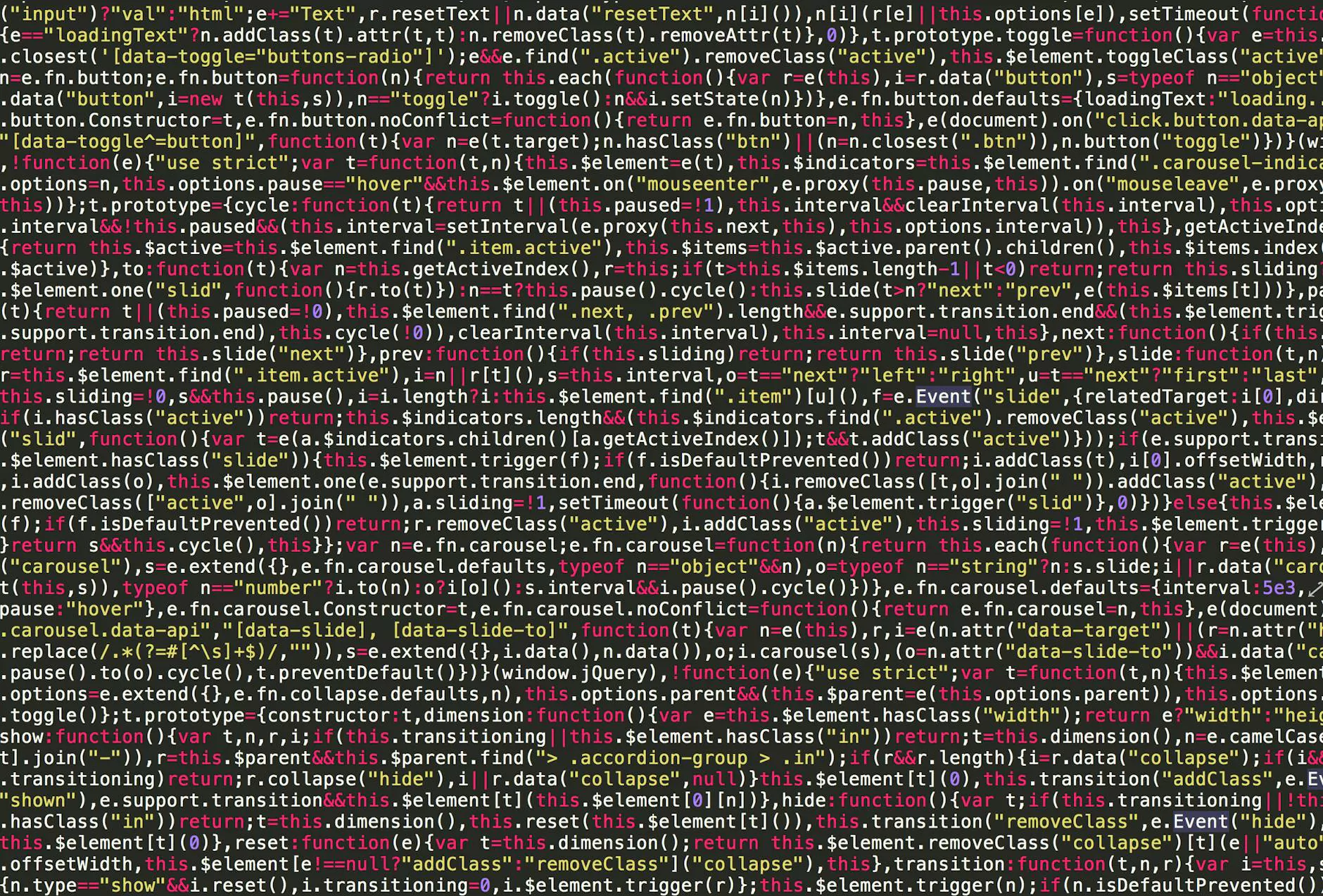Dashboards not visible to other users
Resources
Introduction
Are you facing the problem of dashboards not being visible to other users on My Simple Client Reviews? Don't worry, you are not alone. In this comprehensive guide, we will explore the potential causes behind this issue and provide you with step-by-step solutions to regain visibility.
Potential Causes
Understanding the potential causes can help you troubleshoot and resolve the issue quickly. Here are some possible reasons why the dashboards may not be visible to other users:
1. Incorrect User Permissions
One common reason for dashboards not being visible to other users is incorrect user permissions. Check the permissions assigned to each user and ensure that they have the necessary access rights to view the dashboards.
2. Dashboard Sharing Settings
Another possible cause is incorrect dashboard sharing settings. Make sure the dashboards are set to be visible to other users and that the sharing settings are correctly configured.
3. Technical Glitches
Technical glitches can occasionally affect the visibility of dashboards. Check for any system updates, server issues, or software conflicts that may be causing the problem. If identified, take appropriate action to resolve the technical glitches.
4. Inconsistent Data Syncing
In some cases, dashboards may not be visible due to inconsistent data syncing. Ensure that the data synchronization process is running smoothly and that all relevant data is being properly updated and displayed in the dashboards.
Solutions
Now that we have identified the potential causes, let's move on to the solutions. Follow these step-by-step instructions to regain visibility of dashboards for other users on My Simple Client Reviews:
1. Review User Permissions
Start by reviewing the user permissions assigned to each user. Make sure they have the necessary access rights to view the dashboards. If any changes are needed, update the permissions accordingly.
2. Check Dashboard Sharing Settings
Verify the dashboard sharing settings. Ensure that the dashboards are set to be visible to other users. If the settings are incorrect, adjust them to allow visibility for the intended users.
3. Troubleshoot Technical Glitches
If technical glitches are suspected, explore the potential causes mentioned earlier. Check for system updates, server issues, or conflicts with other software that may affect dashboard visibility. Take the necessary steps to resolve any identified glitches.
4. Verify Data Synchronization
Ensure that the data synchronization process is functioning properly. Double-check if all relevant data is being synced and displayed correctly in the dashboards. If inconsistencies are found, address the syncing issues to restore visibility.
Conclusion
We have discussed the issue of dashboards not being visible to other users on My Simple Client Reviews and provided you with detailed solutions to overcome this problem. By following the steps mentioned above, you can regain visibility of the dashboards and ensure a seamless experience for all users.
For further assistance or any specific inquiries, feel free to reach out to our dedicated support team. We are here to help you resolve any dashboard visibility issues and ensure your experience with My Simple Client Reviews is smooth and efficient.