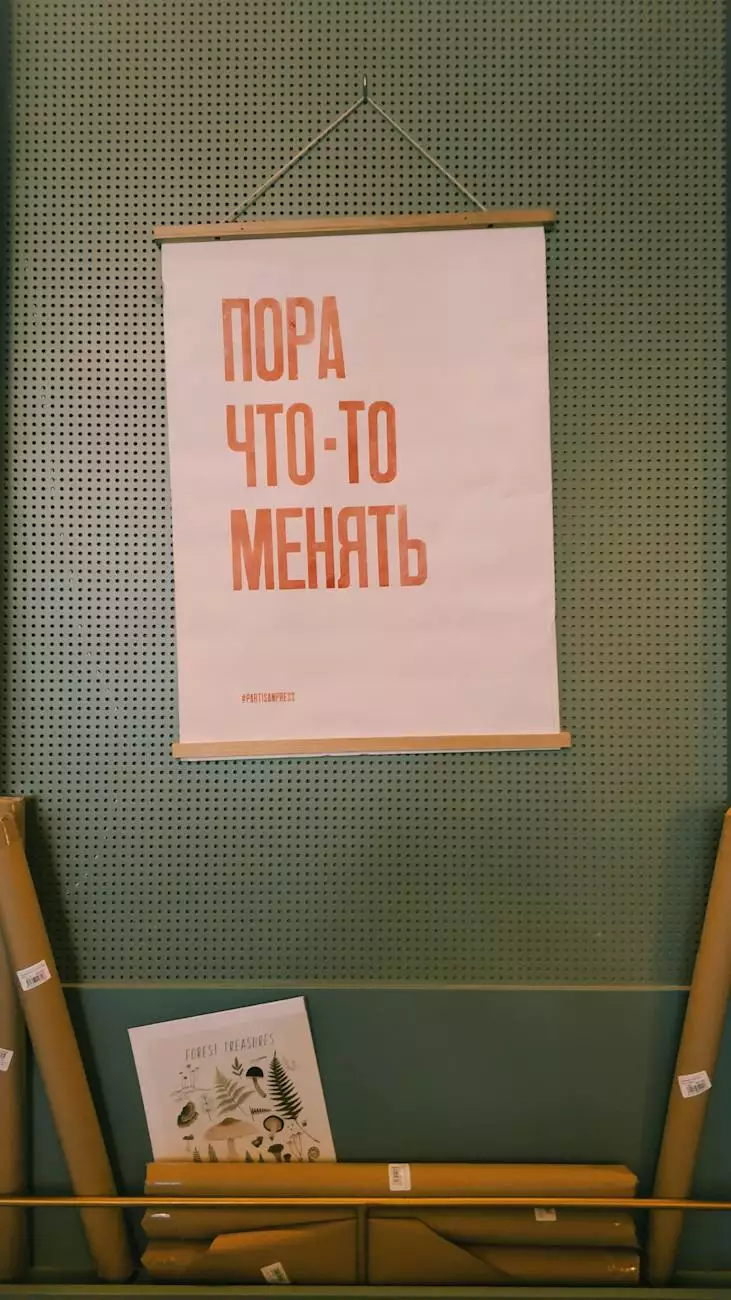Changing Email Address of Existing User
Resources
Introduction
Welcome to My Simple Client Reviews, the leading platform for businesses in the marketing and advertising industry. In this guide, we will walk you through the process of changing the email address of an existing user on our platform. Follow the step-by-step instructions below to seamlessly update your email address and continue enjoying our services.
Step 1: Logging In
To begin the process, log in to your My Simple Client Reviews account using your current email address and password. On the homepage, locate the login form and enter your credentials. Click "Login" to proceed to your account dashboard.
Step 2: Navigating to User Settings
Once logged in, navigate to the user settings page. Depending on the version of our platform you are using, you may find the user settings link either in the top navigation menu or under your profile avatar. Click on the link to access the user settings page.
Step 3: Updating Email Address
On the user settings page, locate the "Email Address" field. Currently, it should display your existing email address. To change it, click on the field and enter the new email address you wish to use. Double-check for any typos or errors before proceeding.
Step 4: Verification
To ensure the security of your account, we require email address verification. After entering the new email address, a verification email will be sent to both your old and new email addresses. Check your inbox for the verification email and follow the instructions provided.
Step 5: Confirming Email Change
Once you've verified your new email address, return to the user settings page on My Simple Client Reviews. You should see a success message indicating that your email address has been updated successfully.
Step 6: Logging out and Logging in Again
To complete the process, log out of your account and log back in using your new email address and existing password. This step ensures that your changes take effect across all areas of our platform.
Conclusion
Changing the email address of an existing user on My Simple Client Reviews is a simple and straightforward process. By following the step-by-step instructions outlined in this guide, you can update your email address seamlessly and continue utilizing our platform's features and services. For any further assistance or queries, please reach out to our support team, and we'll be more than happy to assist you.