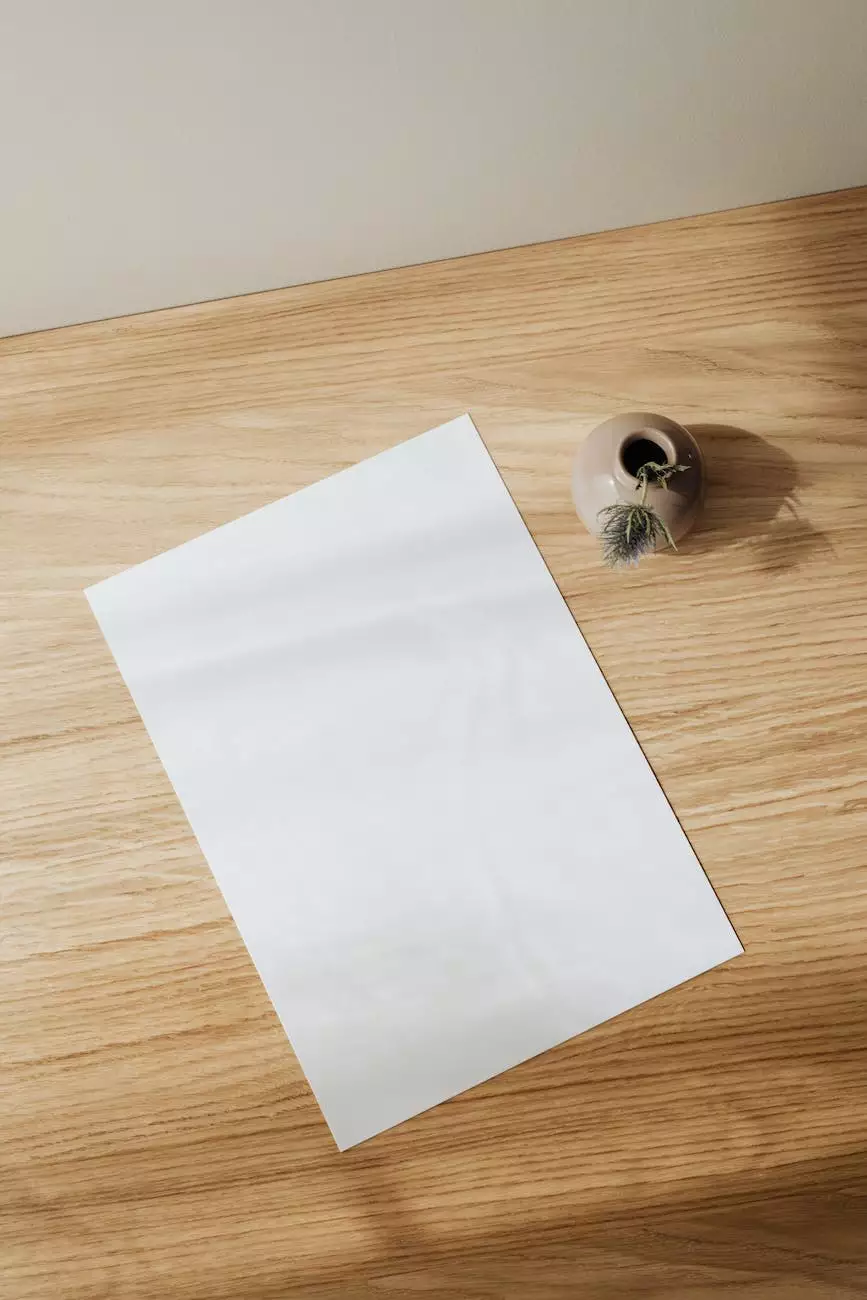Create Fields & Edit Page Layouts (Lightning)
Resources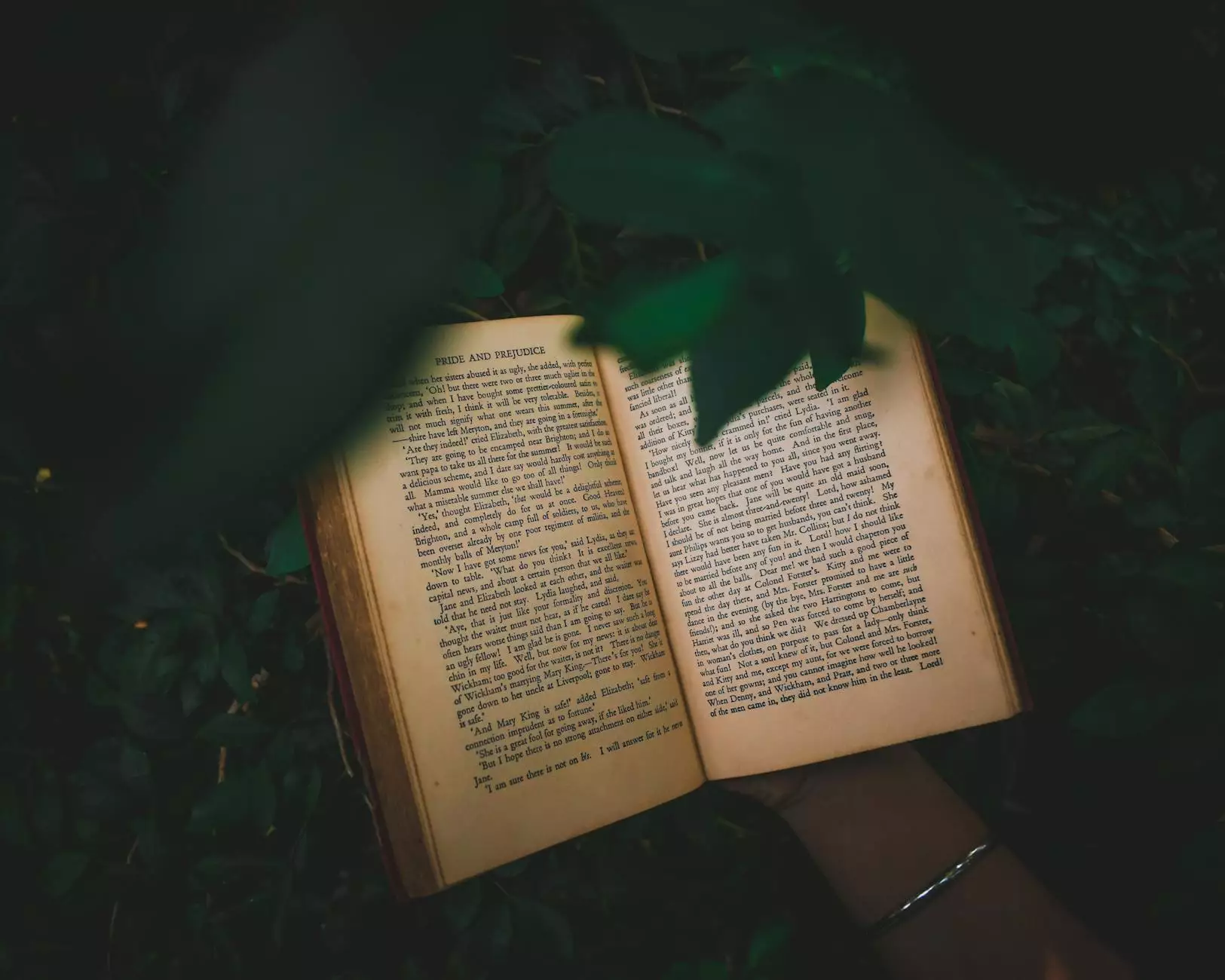
Introduction to Lightning Experience
At My Simple Client Reviews, we understand the importance of a seamless and efficient user experience, especially in the fast-paced world of business and consumer services. With the Lightning Experience, Salesforce has revolutionized the way businesses manage their data and streamline their processes.
Why Customize Fields and Page Layouts in Lightning?
In the competitive landscape of marketing and advertising, staying ahead requires the ability to tailor your CRM system to your unique business needs. With Lightning Experience, you have the power to create custom fields and edit page layouts to align your CRM with your business processes and maximize productivity.
Creating Custom Fields in Lightning
Creating custom fields in Lightning is a vital step in ensuring your CRM system captures all the relevant information specific to your business. The flexibility of Lightning Experience allows you to add custom fields effortlessly, enabling you to capture and analyze data that matters the most.
To create a custom field:
- Click on the Setup gear icon in the upper-right corner of Lightning Experience.
- Select "Object Manager" from the dropdown menu.
- Choose the object you want to add the field to.
- Under the "Fields & Relationships" section, click on the "New" button to create a new field.
- Specify the field type, label, and other properties as per your requirement.
- Save the field and ensure it is added to the relevant page layouts for easy access and visibility.
Editing Page Layouts in Lightning
The Lightning Experience empowers you to customize your page layouts to enhance user productivity and streamline data entry processes. By editing page layouts, you can ensure that the most important information is readily available, improving user adoption and system efficiency.
To edit a page layout:
- Navigate to the object you want to modify the layout for.
- Click on the "Page Layouts" tab.
- Select the page layout you want to edit.
- Drag and drop fields, related lists, and other components onto the layout.
- Rearrange and resize components to optimize the user experience.
- Save the layout and assign it to specific profiles or record types as required.
Best Practices for Custom Fields & Page Layouts in Lightning
To help you make the most out of your custom fields and page layouts in Lightning Experience, here are some best practices to consider:
1. Align with Business Processes:
Custom fields and page layouts should align with your organization's unique business processes. Consider the data you need to capture and display, ensuring it supports your internal workflows and reporting requirements.
2. Keep it Simple:
A cluttered page layout can hinder user productivity. Keep your layouts simple and uncluttered, focusing on the most critical information. Avoid overwhelming users with too many fields or unnecessary sections.
3. Leverage Related Lists:
Related lists are powerful tools to display associated records and improve data visibility. Utilize related lists to show relevant information and enable users to access related records without navigating away from the primary record page.
4. Plan for Mobile:
With the increasing popularity of mobile devices, it is essential to optimize your page layouts for mobile viewing. Consider how fields and sections will be displayed on smaller screens and prioritize the most critical information for mobile users.
5. Regularly Review and Update:
Business needs evolve over time, and so should your page layouts. Regularly review and update your custom fields and page layouts to ensure they continue to meet the changing requirements of your organization.
Empower Your Business with Custom Fields & Page Layouts in Lightning
My Simple Client Reviews is committed to providing comprehensive guidance on creating fields and editing page layouts in Lightning Experience. Unlock the full potential of Salesforce's Lightning platform by customizing your fields and layouts to meet your organization's unique requirements.
With our expertise in the marketing and advertising industry, we understand the intricate details that drive businesses towards success. Let us help you optimize your CRM system and pave the way for enhanced productivity, improved user experience, and better business outcomes.