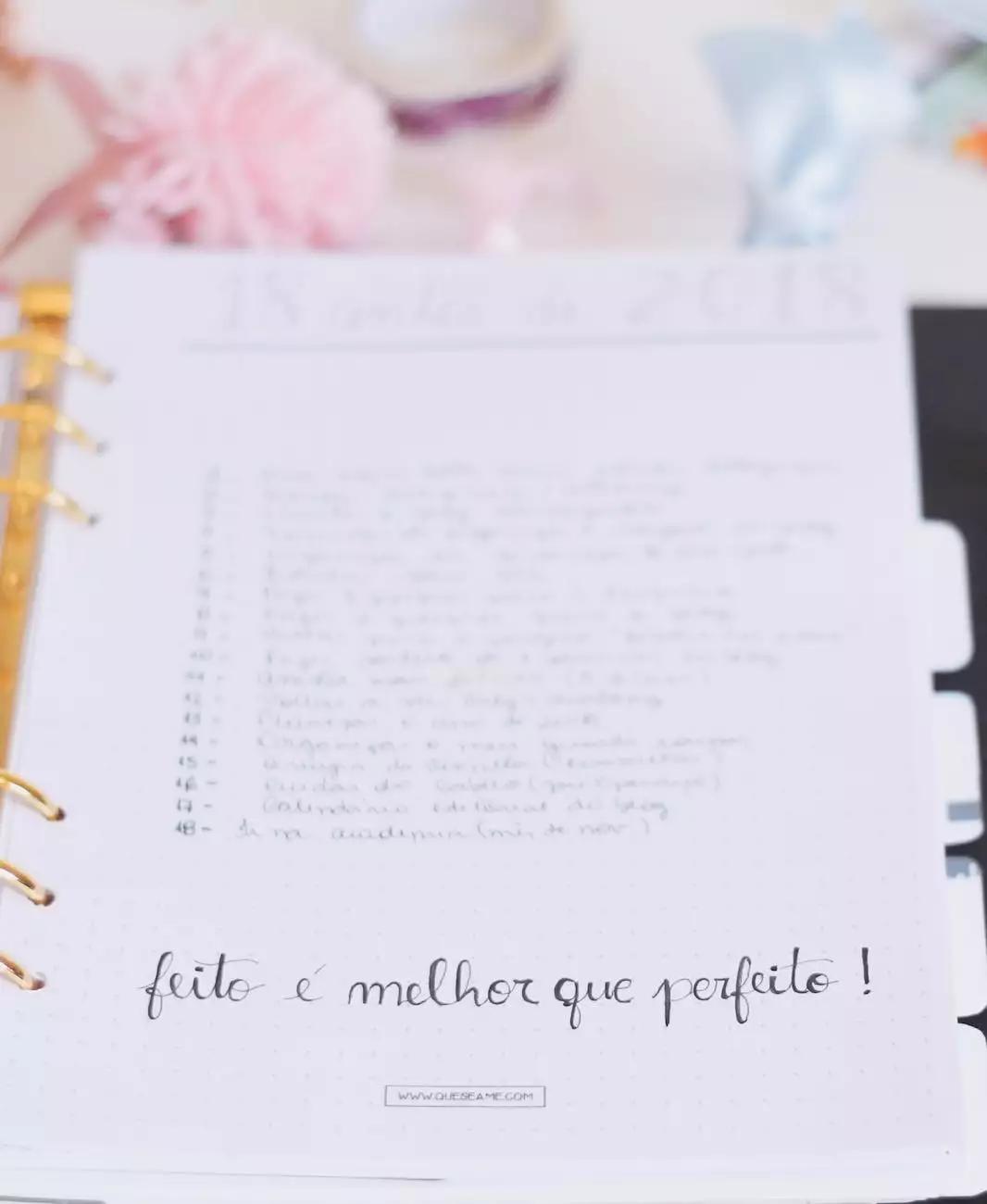Initialize the React Native SDK
Resources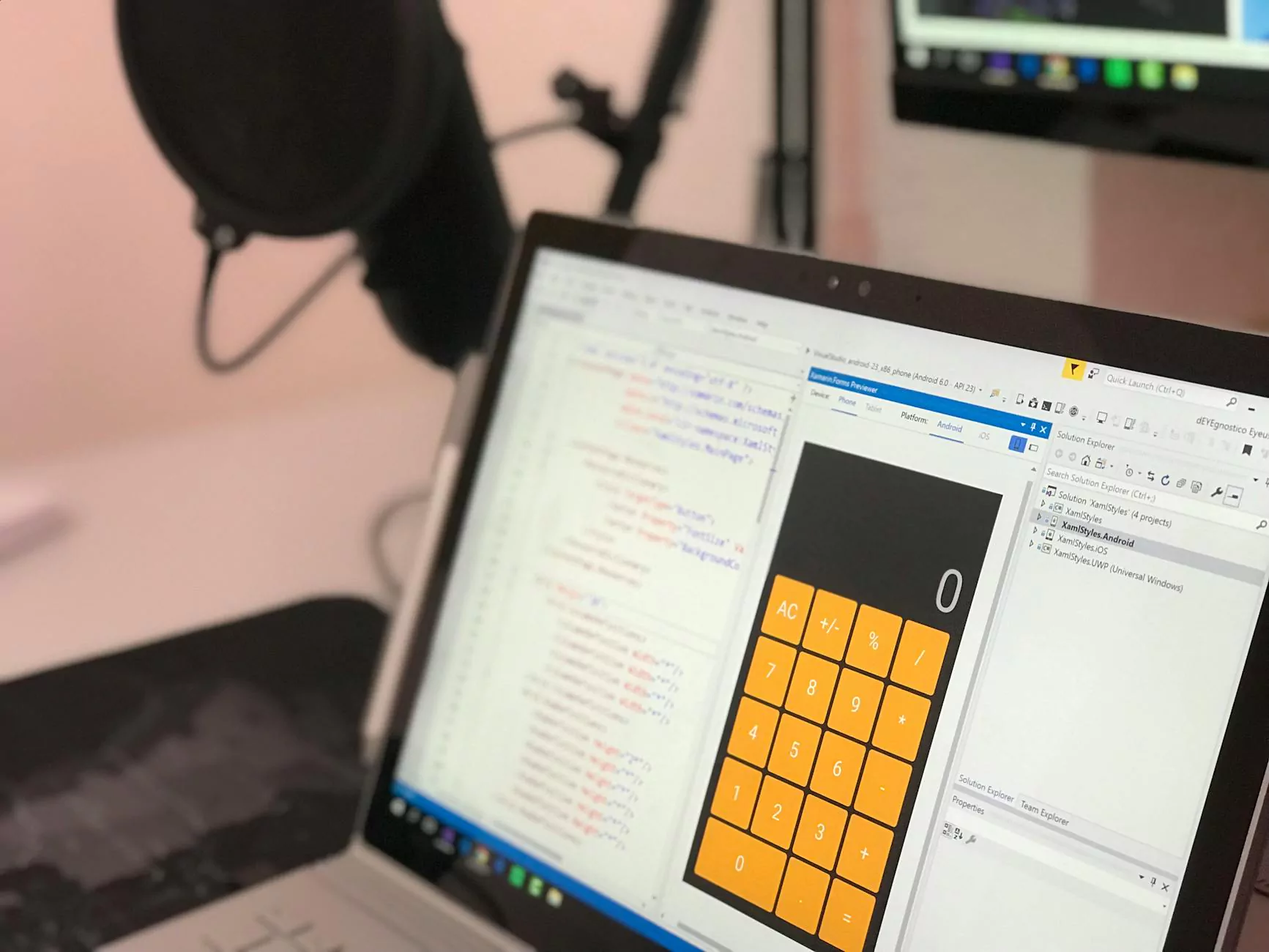
Introduction
Welcome to the integration guide for My Simple Client Reviews' React Native SDK. In this guide, we will walk you through the process of integrating and initializing the SDK, allowing you to unlock the full potential of our powerful marketing and advertising tools.
Why Integrate with My Simple Client Reviews?
As a business operating in the competitive world of marketing and advertising, it is essential to leverage the right tools and technologies to gain a competitive edge. By integrating with My Simple Client Reviews, you gain access to a suite of innovative features designed to boost your marketing efforts and enhance your client engagements.
Getting Started
Step 1: Installation
To begin integrating the React Native SDK into your project, you first need to install it.
- Open your project's terminal or command prompt
- Navigate to the root directory of your React Native project
- Run the command npm install my-simple-client-reviews to install the SDK
Step 2: Initialization
After successfully installing the SDK, you need to initialize it to start utilizing its features.
Open the file in your React Native project where you want to use My Simple Client Reviews features.
Add the following lines of code to import the necessary components:
import MySimpleClientReviews from 'my-simple-client-reviews';Next, initialize the SDK by calling the initialize() method:
MySimpleClientReviews.initialize('YOUR_API_KEY');Replace 'YOUR_API_KEY' with the key provided by My Simple Client Reviews.
Using the React Native SDK
Once the SDK is installed and initialized, you can start taking advantage of its powerful features.
Feature 1: Review Monitoring
My Simple Client Reviews offers a comprehensive review monitoring feature that allows you to keep track of customer feedback across various platforms. With easy integration, you can monitor and respond to reviews directly from your React Native application.
Feature 2: Review Generation
Generate more positive reviews for your business by leveraging My Simple Client Reviews' review generation feature. The SDK provides an intuitive interface for requesting reviews from satisfied customers, helping to boost your online reputation and attract new clients.
Feature 3: Reporting and Analytics
Access detailed reports and analytics about your review performance using My Simple Client Reviews' reporting feature. Gain valuable insights into review trends, customer sentiment, and more, empowering you to make data-driven decisions and optimize your marketing strategies.
Conclusion
Congratulations! You have successfully integrated and initialized the React Native SDK from My Simple Client Reviews. By leveraging the powerful features discussed in this guide, you are now equipped to enhance your marketing and advertising efforts, monitor customer feedback, generate more positive reviews, and make data-driven decisions. Get started today and unlock the full potential of My Simple Client Reviews for your business.