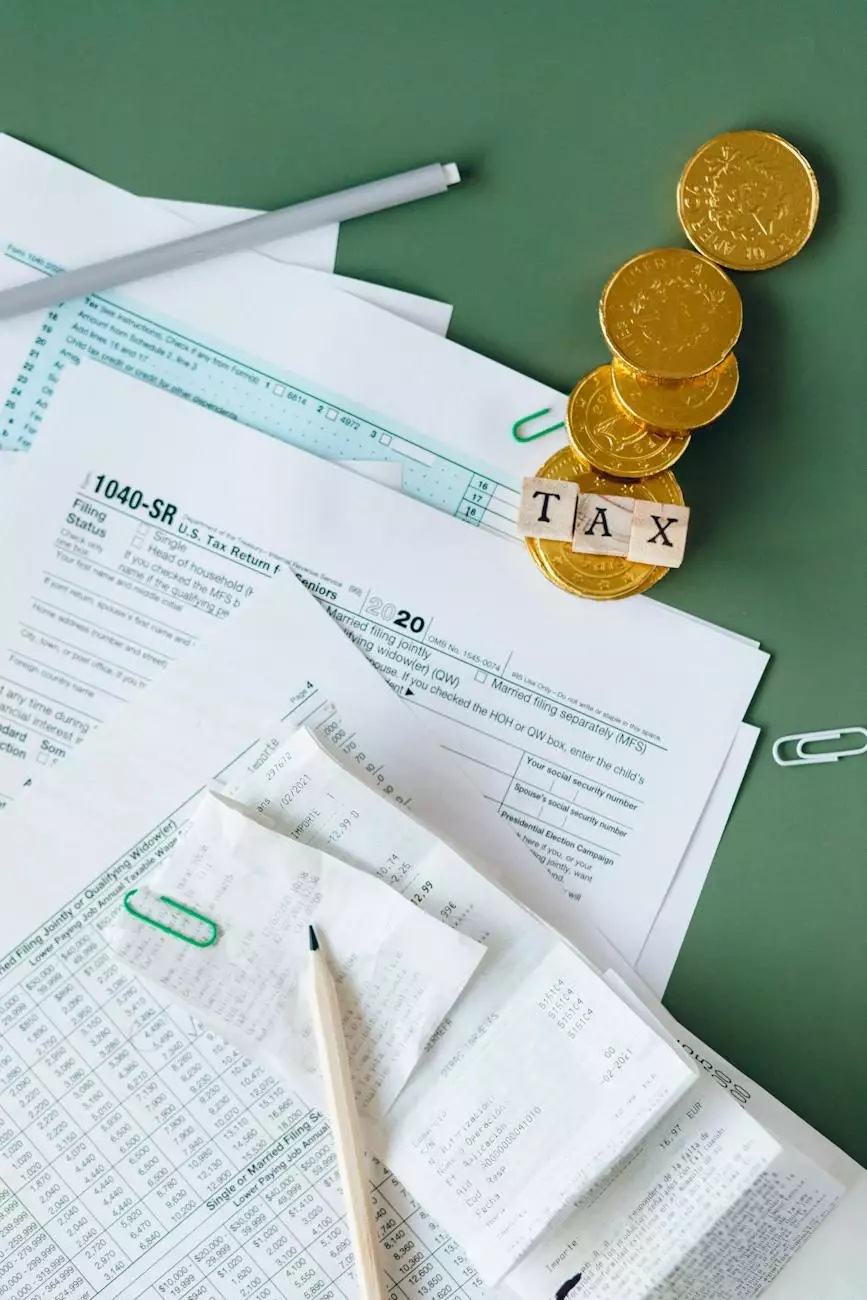Using CSS3 to Embed Fonts on Web Pages
Blog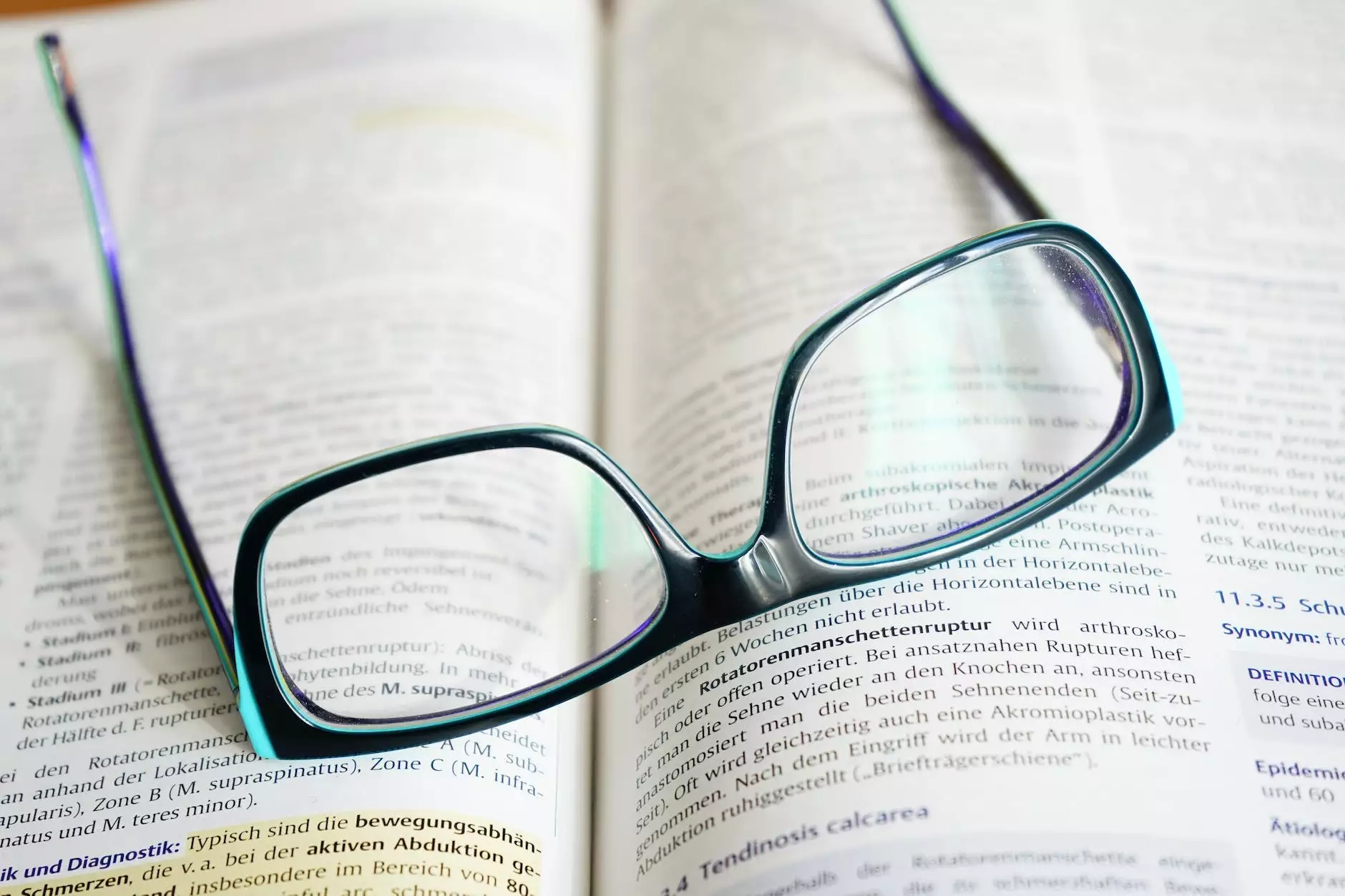
Welcome to My Simple Client Reviews - your go-to resource for valuable insights on business and consumer services. In this article, we'll explore the power of CSS3 when it comes to embedding fonts on web pages and how it can significantly enhance the visual appeal of your website.
Why Embed Fonts with CSS3?
Typography plays a crucial role in web design, as it contributes to the overall aesthetics and readability of your content. Traditionally, web designers were often limited to using a handful of web-safe fonts to maintain consistent viewing across different browsers and devices. However, with the evolution of CSS3, embedding custom fonts has become remarkably simple and efficient.
By utilizing CSS3's @font-face rule, you can now easily incorporate a wide range of fonts into your web pages, ensuring a unique and engaging user experience. Let's delve into the steps and advantages of using CSS3 to embed fonts.
Step 1: Selecting the Right Font
The first step in embedding fonts with CSS3 is to choose a font that aligns with your brand identity and enhances the overall message you want to convey. Consider factors like readability, compatibility, and the emotions you want your website to evoke. Take your time to research and select a font that complements your content effectively.
Step 2: Font Formats and Browser Compatibility
Once you have chosen a font, it's crucial to convert it into various formats to ensure cross-browser compatibility. The most common formats include TrueType Font (TTF), OpenType Font (OTF), Web Open Font Format (WOFF), and Web Open Font Format 2 (WOFF2).
Ensure that you have the appropriate font formats available to accommodate different browsers and devices effectively. CSS3's @font-face rule allows you to specify multiple font formats, ensuring seamless display across various platforms.
Step 3: Uploading the Font Files
After obtaining the required font formats, the next step is to upload the font files to your website's server. Ensure that the font files are accessible and correctly linked to your web pages, as failing to do so can result in broken or missing fonts.
Step 4: Defining the @font-face Rule
Now comes the exciting part - incorporating the font into your CSS code! Utilize the @font-face rule to define the custom font and specify its source using the font-family property. For example:
@font-face { font-family: 'CustomFont'; src: url('path-to-font/customfont.ttf'); /* Additional font formats can be specified here */ }Be sure to replace 'CustomFont' with the name you want to assign to the font and the 'path-to-font' with the actual path where your font files are stored. This rule informs the browser where to locate and load the custom font.
Step 5: Applying the Font to Your Web Elements
Once you have specified the @font-face rule, you can now apply the custom font to any desired web element by referencing the font-family property. For example:
body { font-family: 'CustomFont', Arial, sans-serif; }In this example, the font-family property specifies that the 'CustomFont' should be used, followed by alternative web-safe fonts such as Arial and sans-serif. This ensures that if the custom font fails to load, the browser will default to other available options.
The Benefits of Using CSS3 to Embed Fonts
Using CSS3 to embed fonts offers numerous benefits, all of which contribute to creating a visually appealing and engaging website:
- Enhanced Design: CSS3 allows you to break free from the constraints of web-safe fonts, enabling greater flexibility and creativity in your design choices. Custom fonts add a unique touch to your website, making it stand out from the competition.
- Consistent Branding: Embedding your brand's custom font ensures consistency across all your digital platforms, reinforcing your brand identity and strengthening brand recognition among visitors.
- Improved User Experience: Custom fonts enhance readability, making it easier for users to consume your content. The right font choice can evoke specific emotions and establish a connection with your target audience, leading to improved engagement and conversion rates.
- Search Engine Optimization: While the quality of your content is important for SEO, the overall user experience and visual appeal of your website also play a significant role. By using CSS3 to embed fonts, you enhance the visual aesthetics of your site, potentially increasing user engagement and time spent on your pages, both of which are positive signals for search engines.
Conclusion
In conclusion, using CSS3 to embed fonts on your web pages provides a multitude of benefits, including improved design, consistent branding, enhanced user experience, and potential SEO advantages. My Simple Client Reviews is dedicated to helping businesses in the marketing and advertising industry stay on top of the latest trends and developments to succeed in today's competitive landscape.
Embrace the power of CSS3 and unlock the potential to create visually captivating websites that leave a lasting impression on your audience.