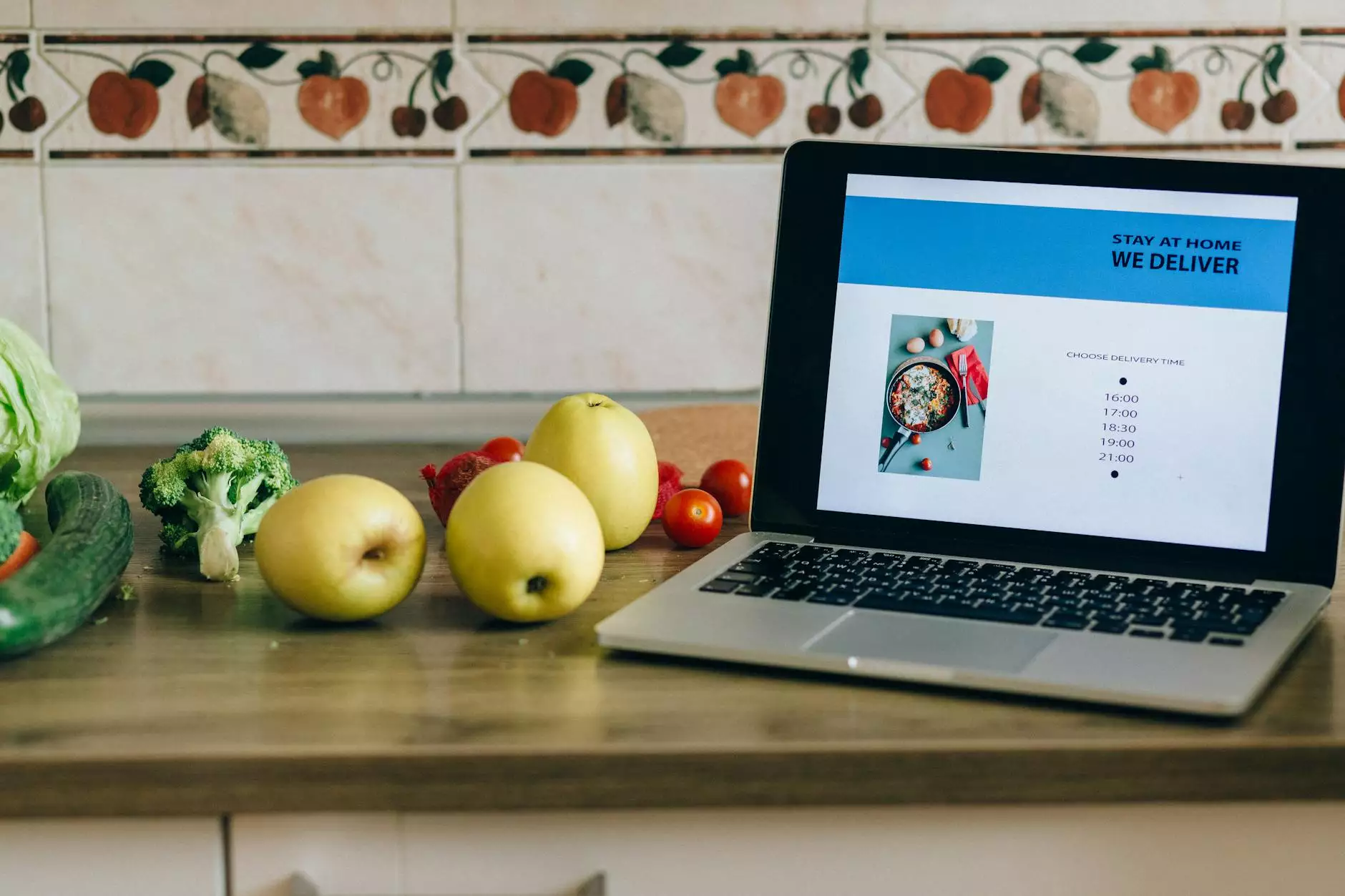Step-by-Step Process to Create Google Account for Business
Blog
Welcome to My Simple Client Reviews, your trusted source for business and consumer services. As a leading marketing and advertising agency, we understand the importance of creating a Google account for your business in 2023. In this comprehensive guide, we will walk you through the step-by-step process to ensure a seamless setup.
Why Create a Google Account for Business?
Before we dive into the steps, let's quickly highlight the benefits of having a Google account for your business. A Google account not only allows you to access a wide array of Google services such as Gmail, Google Drive, Google Ads, and Google Analytics, but it also provides you with a unique presence on Google's search engine.
Step 1: Visit the Google Account Creation Page
The first step in creating a Google account for your business is to visit the official Google Account creation page. You can easily find this page by searching for "Google Account creation" on any search engine. Once you're on the page, click on the "Create account" button to proceed.
Step 2: Choose an Account Type
Google offers two types of accounts - Personal and Business. Since you're creating an account for your business, select the "Business" option. This ensures that you have access to all the features and tools specifically designed for businesses.
Step 3: Provide Your Business Information
Next, you'll need to provide your business information. This includes your business name, category, location, and contact details. Make sure to enter accurate and up-to-date information as it will be associated with your Google account. This information helps Google understand your business and provides relevant information to potential customers.
Step 4: Verify Your Business
After providing your business information, Google may require you to verify your business. This step ensures the authenticity of your business and builds trust with your audience. Verification can be done through various methods such as phone verification, email verification, or by receiving a postcard with a verification code at your business address.
Step 5: Customize Your Account Settings
Once your business is verified, you can now customize your account settings. This includes setting up your profile picture, adding a cover photo, and updating your business description. It's important to make your business profile visually appealing and engaging to attract potential customers.
Step 6: Explore Google Services
With your Google account for business set up, it's time to explore the various services and tools available to enhance your online presence. Here are a few key services you should familiarize yourself with:
Google My Business
Google My Business is a free tool that allows businesses to manage their online presence across Google, including Search and Maps. It enables you to update your business information, respond to reviews, and post engaging content to attract customers.
Google Ads
Google Ads is a powerful advertising platform that helps you reach potential customers through targeted ads. With Google Ads, you can create ad campaigns, set a budget, and track the performance of your ads to maximize your ROI.
Google Analytics
Google Analytics provides valuable insights into your website's performance. It tracks visitor behavior, traffic sources, and conversion rates, allowing you to make data-driven decisions to improve your website's effectiveness.
Step 7: Maintain and Update Your Google Account
Creating a Google account for your business is just the beginning. It's crucial to regularly maintain and update your account to stay competitive in the ever-changing digital landscape. Here are a few tips to keep your Google account in top shape:
- Regularly review and update your business information to reflect any changes, such as address, phone number, or business hours.
- Monitor and respond to customer reviews promptly to show your commitment to customer satisfaction.
- Stay updated with the latest features and changes in Google's services to leverage new opportunities for your business.
- Regularly analyze data from Google Analytics to identify areas for improvement and optimize your online marketing strategies.
Conclusion
Congratulations! You've successfully followed the step-by-step process to create a Google account for your business in 2023. By creating a Google account, you've unlocked the potential for greater visibility, increased customer engagement, and improved marketing opportunities. Remember to regularly maintain and update your account to stay ahead in the competitive online landscape.
At My Simple Client Reviews, we specialize in providing top-notch business and consumer services, including marketing and advertising. We understand the importance of a strong online presence, and our team of experts is dedicated to helping businesses like yours succeed. Contact us today to learn how we can elevate your business to new heights!