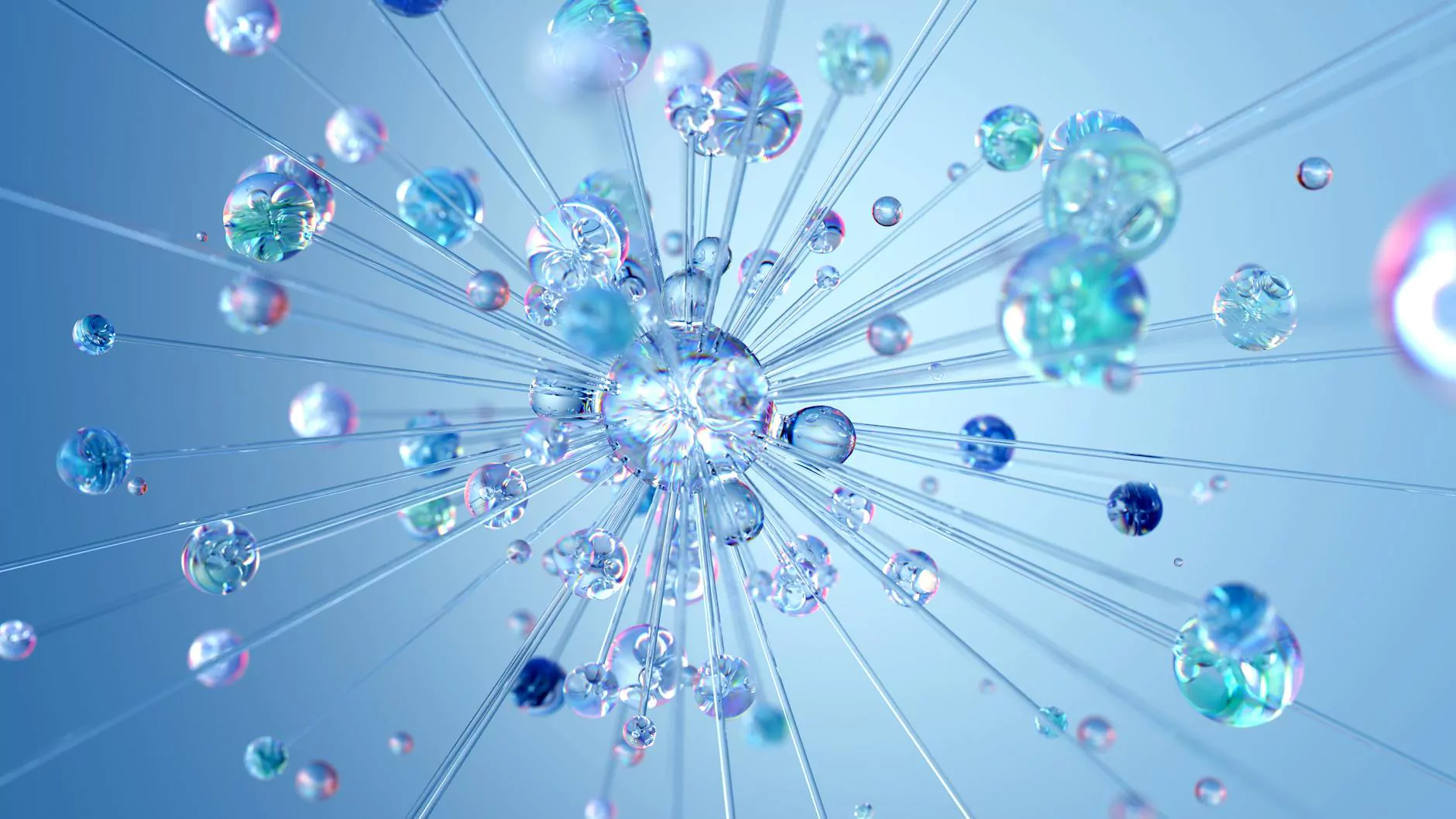Mobile Apps - Free Tools to Build Your Own Apps
Blog
Create Powerful Mobile Apps Without Coding
Are you a business owner or a budding entrepreneur looking to expand your reach and engage your customers in a whole new way? Look no further! My Simple Client Reviews is here to guide you through the process of building your own mobile apps using free, user-friendly tools. With these tools at your disposal, you can unleash your creativity and create powerful mobile experiences without the need for coding skills.
Why Invest in Mobile Apps for Your Business?
In today's digital age, having a strong online presence is crucial for any business. Mobile apps have become an integral part of the digital landscape, offering immense potential for growth and customer engagement. A well-designed mobile app can provide a seamless user experience, increase brand visibility, and drive customer loyalty.
By building your own mobile apps, you gain full control over the features and functionalities that align with your business goals. Whether you are a restaurant owner looking to streamline online ordering or a fitness trainer aiming to offer personalized workout plans, a customized mobile app can do wonders for your business.
Discover the Best Free Tools for Mobile App Development
At My Simple Client Reviews, we understand that not everyone has the resources or technical expertise to develop a mobile app from scratch. That's why we have compiled a list of the best free tools that can help you bring your app ideas to life. These tools are designed to simplify the app development process and empower individuals with limited coding knowledge.
1. AppSheet
AppSheet is a powerful no-code platform that allows you to create feature-rich mobile apps using Google Sheets. It offers a wide range of templates and customization options, making it ideal for businesses of all sizes. With AppSheet, you can build data-driven apps, collect customer feedback, and automate workflows without writing a single line of code.
2. Thunkable
Thunkable is a drag-and-drop app builder that enables you to build native mobile apps for iOS and Android platforms. It provides an intuitive interface with pre-built components, making it easy to design interactive and visually appealing apps. Thunkable also supports integration with APIs, allowing you to leverage external services to enhance your app's functionality.
3. MIT App Inventor
MIT App Inventor is a visual programming tool that allows beginners to create Android apps by dragging and dropping blocks of code. With its simple yet powerful interface, you can build fully functional apps within minutes. MIT App Inventor also provides a vibrant community where you can learn from experienced developers and share your creations.
4. Glide
Glide is a no-code platform that enables you to transform Google Sheets into mobile apps with ease. It offers a range of customizable templates and features, such as in-app messaging and user authentication. Glide empowers non-technical users to build professional-looking apps that are not only functional but also visually appealing.
5. Bubble
Bubble is a visual web development platform that allows you to build web and mobile applications without coding. It offers a wide range of design customization options and supports integrations with popular services like Zapier and Stripe. Bubble's user-friendly interface and extensive plugin library make it a go-to choice for entrepreneurs looking to build scalable apps.
Benefits of Using Free Tools for Mobile App Development
Choosing to build your own mobile apps using free tools comes with a multitude of benefits:
1. Cost-Effective Solution
By utilizing free tools, you can significantly reduce the costs associated with app development. This is especially valuable for startups and small businesses that operate on tight budgets. Instead of hiring expensive developers or agencies, you can allocate your resources towards other aspects of your business.
2. Faster Time-to-Market
Free app development tools typically offer intuitive interfaces and pre-built components, enabling you to create apps in less time compared to traditional coding methods. With faster development cycles, you can get your app to market quickly and start engaging with your target audience sooner.
3. Flexibility and Customization
The free tools mentioned above provide ample flexibility and customization options to tailor your mobile app according to your specific needs. You have the freedom to control the design, features, and functionalities without relying on external developers. This allows for greater agility in responding to market demands and user feedback.
4. Empowerment for Non-Technical Individuals
Not everyone has coding skills, but that should not stop them from creating innovative mobile apps. The free tools mentioned in this guide empower non-technical individuals to turn their app ideas into reality. You don't need to learn complex coding languages or hire expensive developers; instead, you can leverage these tools and unleash your creativity.
Conclusion
Building your own mobile apps has never been easier thanks to the wide range of free tools available. Don't let the lack of coding knowledge hold you back from embracing the power of mobile apps for your business. With the tools mentioned above, you can unlock new levels of engagement, customer satisfaction, and business growth. Take charge of your app development journey, and let My Simple Client Reviews be your trusted companion!