UX Design Best Practices for Public Library Websites
Blog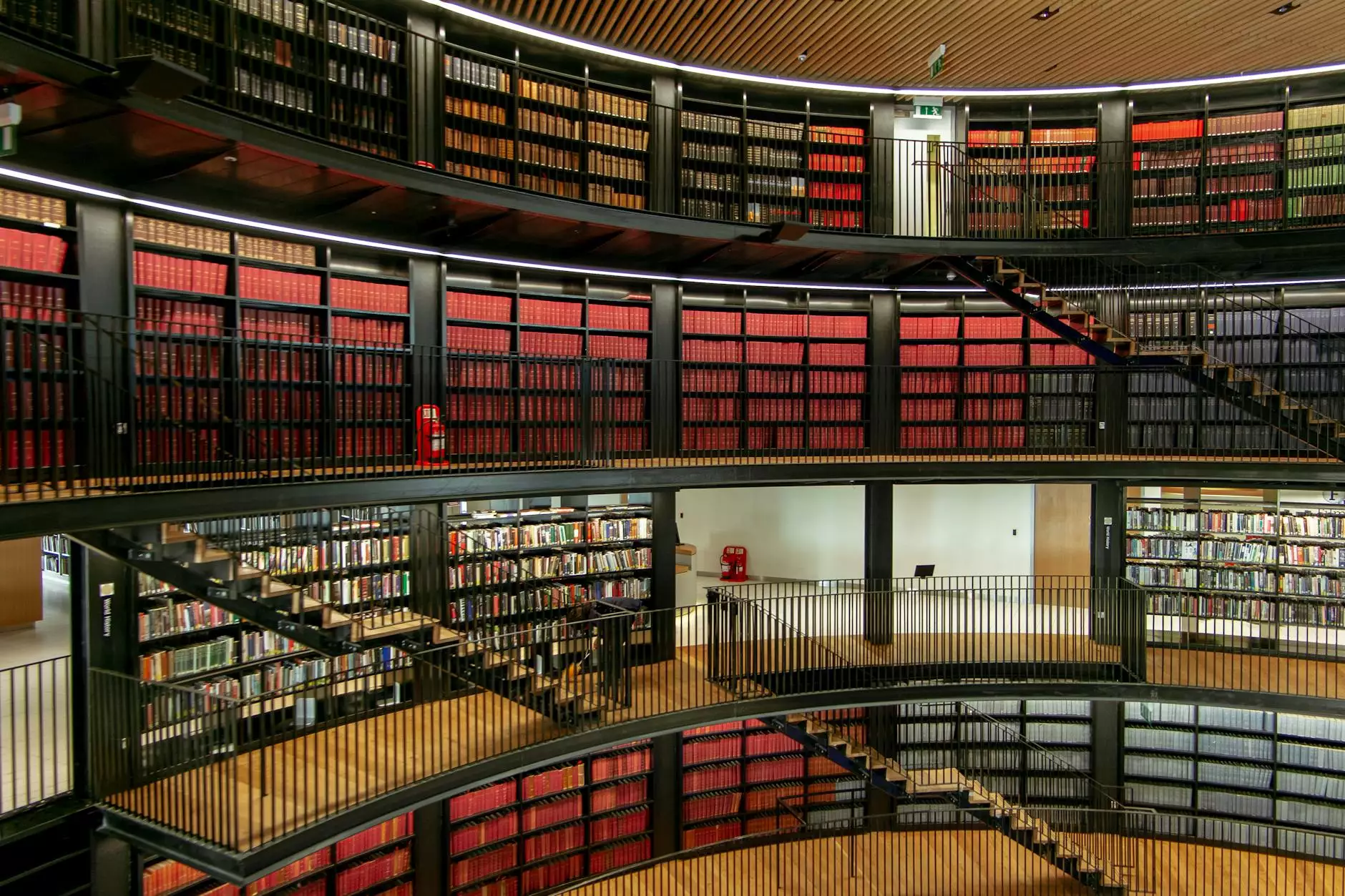
Introduction
Welcome to My Simple Client Reviews' comprehensive guide on UX design best practices for public library websites. In this article, we will dive deep into the key elements that can help you create an exceptional digital experience for your visitors. By optimizing your website's user experience, you can attract more users, improve accessibility, and drive traffic to your library. Let's get started!
1. Clear and Accessible Navigation
When designing your public library website, it's essential to prioritize clear and accessible navigation. Users should be able to find information quickly and easily. Utilize a well-structured menu system that organizes content into logical categories. Ensure that the menu is prominently displayed, making it easy for visitors to navigate to different sections of your website.
1.1 Menu Hierarchy
Consider creating a hierarchical menu structure that starts with broader categories and then drills down into subcategories. This approach enables users to locate specific information efficiently. For example, you can have main sections like "Books," "Digital Resources," and "Events," which further expand into subcategories like "Fiction," "Non-fiction," "E-books," "Audiobooks," "Children's Books," and more.
2. Mobile-Friendly Design
In today's digital era, a mobile-friendly design is crucial for any website's success, including public library websites. With the increasing use of smartphones and tablets, it's essential to ensure your website is easily accessible on different devices. Responsive web design allows your site to adapt seamlessly to various screen sizes, providing an optimal viewing experience for all users.
2.1 Responsive Images
Optimize your images for mobile, ensuring they load quickly and maintain their quality across devices. Use responsive image techniques such as srcset and sizes attributes to serve appropriately scaled images based on the user's device screen size.
3. Speed and Performance
Website speed and performance play a significant role in user experience and search engine rankings. Slow-loading websites can lead to high bounce rates and frustrated visitors. To optimize your library website's speed, consider the following:
3.1 Caching
Implement browser caching techniques to store static resources, such as CSS and JavaScript files, locally on a user's device. This helps reduce load times for returning visitors and improve overall website speed.
4. User-Friendly Forms
Forms are an integral part of many public library websites, whether it's for user registrations, event sign-ups, or contact inquiries. To enhance the user experience, ensure that your forms are user-friendly and easy to fill out:
4.1 Clear Instructions and Labels
Provide clear instructions and labels for each form field to guide users through the process. Consider using inline validation techniques to provide real-time feedback and help users correct any errors immediately.
5. Accessibility and Inclusivity
Creating an inclusive website experience is essential for public libraries. Consider the following accessibility best practices:
5.1 Alt Text for Images
Include descriptive alternative text (alt text) for images on your website. Alt text provides a textual alternative for users who may be visually impaired or have image-loading issues. It also improves your website's search engine optimization (SEO) by providing relevant information about your images to search engines.
6. Engaging Content
Content is the heart of any successful website, including public library websites. To engage your visitors and keep them coming back, consider the following:
6.1 Blogging
Create a blog section on your website to share valuable and informative content related to your library's offerings. Regularly publish articles on book recommendations, upcoming events, author interviews, and more. This not only provides useful information to your visitors but also helps improve your website's search engine visibility.
Conclusion
In conclusion, implementing UX design best practices for your public library website can significantly enhance user experience, improve accessibility, and attract more visitors. By focusing on clear navigation, mobile-friendly design, website speed, user-friendly forms, accessibility, and engaging content, you can create a website that effectively serves the needs of your community. Start implementing these best practices today to provide a exceptional online experience for your library patrons!




